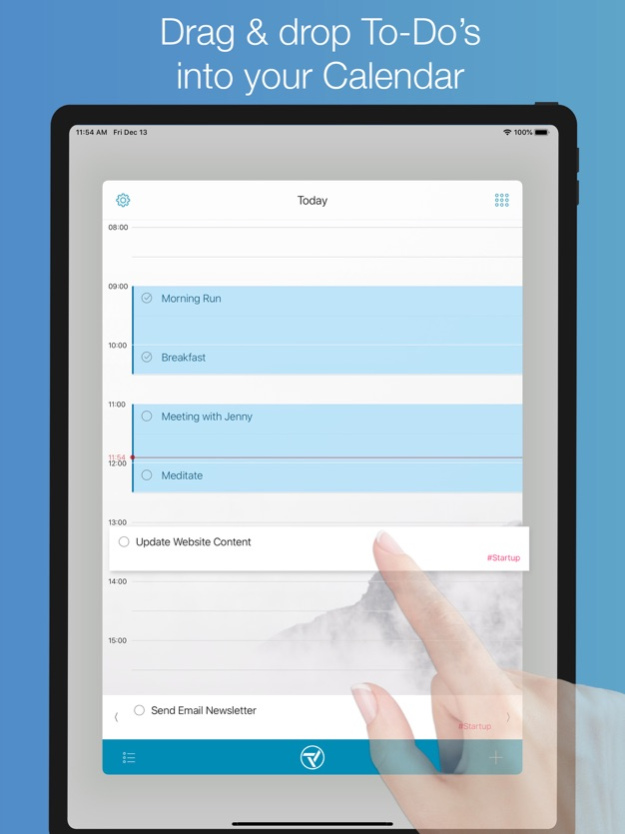Robert, Schedule my Reminders 1.4.1
Paid Version
Publisher Description
Robert is the first calendar that helps you get your tasks done. Schedule your Reminders into your Calendar and enjoy improved focus, realistic planning and peace of mind.
Your to-do lists are limitless, but your time is not.
Your meetings and events are already in your Calendar. Add your tasks for a complete overview of your day and what you can realistically achieve.
By drag & dropping your tasks in your schedule, Robert keeps a real-time 2-way sync between your Reminders and your Calendar. Robert also integrates with Todoist and any calendar you have synced to your device. Planning your day takes just seconds and works like magic:
- Plan your day
- Track time and progress
- Schedule tasks from a searchable, centralized list
- Focus your time and energy on the task at hand
- Make time for the things that matter
- Use Natural Language to create and schedule tasks
- Integrates with iOS Reminders & Todoist
Use Trevor for personal tasks, work, education, business, growth hacking, and more. It works in a very simple and familiar way. Take control of your time, today!
"Our essential intent is to help you find the time for the things that make your life fulfilling. This is just the first step." - George and Dmitry, co-founders.
Mar 31, 2021
Version 1.4.1
- Fixed critical issue with Reminders not syncing during setup, which prevented app usage as mentioned in the reviews.
- Stability Improvements
- Fixed UI issues when in Dark Mode
Enjoy
About Robert, Schedule my Reminders
Robert, Schedule my Reminders is a paid app for iOS published in the Office Suites & Tools list of apps, part of Business.
The company that develops Robert, Schedule my Reminders is Trevor Labs. The latest version released by its developer is 1.4.1.
To install Robert, Schedule my Reminders on your iOS device, just click the green Continue To App button above to start the installation process. The app is listed on our website since 2021-03-31 and was downloaded 7 times. We have already checked if the download link is safe, however for your own protection we recommend that you scan the downloaded app with your antivirus. Your antivirus may detect the Robert, Schedule my Reminders as malware if the download link is broken.
How to install Robert, Schedule my Reminders on your iOS device:
- Click on the Continue To App button on our website. This will redirect you to the App Store.
- Once the Robert, Schedule my Reminders is shown in the iTunes listing of your iOS device, you can start its download and installation. Tap on the GET button to the right of the app to start downloading it.
- If you are not logged-in the iOS appstore app, you'll be prompted for your your Apple ID and/or password.
- After Robert, Schedule my Reminders is downloaded, you'll see an INSTALL button to the right. Tap on it to start the actual installation of the iOS app.
- Once installation is finished you can tap on the OPEN button to start it. Its icon will also be added to your device home screen.